
You are familiar with the component names of the MUVIS hardware.
Connect the power cable to the MUVIS and plug it into an available outlet.
Connect the USB cables to the MUVIS and plug it into your computer.
Find the power switch at the back of the MUVIS and turn the MUVIS ON.
Place your plate on the plate holder.

MUC-V21R215 | 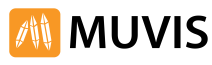 |